

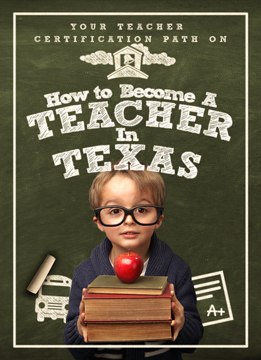

If you are moving to Texas and want to transfer your teaching license, we have both bad news and good news.
Let’s get the bad news out of the way. Texas does not have reciprocity with any state. In other words, your teaching license credentials from another state don’t automatically allow you to teach in Texas.
The good news is that the Texas Education Agency has a process that allows you to earn your Texas teacher certification by following a series of steps that include submitting required documents and taking any required exams.
6 steps to transfer teaching license to Texas:
The first step to transferring your teaching license to Texas is to apply for a review of credentials. To do this, you will need to create a TEA Login (TEAL)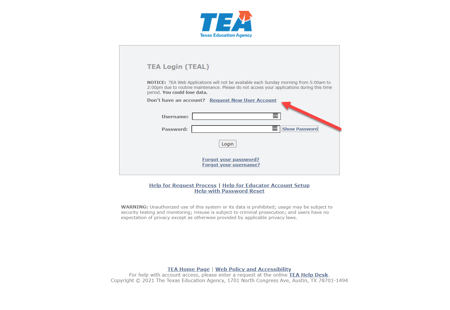 account.
account.
Your TEAL account gives you access to your profile located in the Educator Certification Online System (ECOS). This is the online site where you will be able to access your certification account to verify or apply for teacher certification, as well as submit fees and check the status of received documents.
When you create a TEAL account, make sure you use the first and last name that matches your driver’s license or state identification. On the TEAL login page, click “Request New User Account” and complete the online form. Select “Educator” as the organization type.
After you have completed this form, click “Submit” and you will be prompted to create a password.
Once you have set up your TEAL account, click on the link, “View My Educator Certification Account.” This will give you access to the Educator Certification Online System. Here you will need to complete the mailing address section and submit the online application for a review of credentials.
If you completed a state-approved certification program and have a standard teaching license from another state, you can apply in Texas as an out-of-state certified applicant in order to have your credentials reviewed, according to the TEA, which oversees public education in the state.
As part of the application process, you will need to submit out-of-state documents, which we’ll review in the next section. You must also pay a non-refundable fee of $164.
The documents required for a review of credentials include:
In the “My Documents” section of your account, upload a copy of your teaching certificate. This can be a screenshot of the certificate. If you have a teacher certification in more than one state, include a copy of each certificate.
Your teaching certificate does not need to be currently valid, but it MUST have earned a standard level certificate at the time the state issued it to you, according to the TEA. Your certificate CANNOT be a substandard, permit, temporary or substitute certificate.
You must also provide an official transcript from the institution or educator preparation program where you completed the required training for your certification.
Your institution or servicer can send your official transcript directly through email to OSC75@tea.texas.gov. You CANNOT email the transcript to this address.
If you cannot have your transcript sent electronically, you can mail an official sealed transcript to: Texas Education Agency Division of Educator Certification 1701 N. Congress Ave. Austin, TX 78701.
If you wish to be considered for exemption of required exams to earn certification in the state, you must verify your teaching experience. The human resources staff where you taught must submit the Verification of Educator Experience for Test Exemption form.
You may be eligible for exam exemption if you have “one academic year of verifiable, wage-earning, full-time experience as a classroom teacher,” according to the TEA. Administrators and student service certificates must have two academic years of full-time experience in the certificate area.
If your experience includes teaching at a private school, you must also submit
If you do not meet these requirements, you must complete the exams required to be issued a standard renewable certificate.
For subject matter tests, if you have less than three years of full-time experience in the certificate area you are seeking, you must provide verification that you took and passed the subject matter tests that were required for issuance of your certification. This step is required to be considered for test exemption.
If you have completed less than three academic years of full-time experience in the certificate area, or you were not required to take a subject matter test for your out-of-state certificate, you MUST complete the required Texas content exams to earn a standard certificate.
The state licensing agency from which you earned your certificate must fill out this test verification form and return it to the TEA. If that state agency will not fill out this verification form, you may submit your test scores in one of the following ways:
It’s important to double check all of the documents you have submitted to ensure the TEA has everything it needs to begin the process of issuing a Texas teaching license to you.
If you have submitted all the documents outlined in the steps above, then the next step is to simply wait. Certification staff are reviewing your documents, and this process could take several weeks, especially during peak periods between April and September, according to the TEA.
If you did not meet eligibility for certain requirements above, such as for test exemption, it’s important to still submit any documentation you do have. Certification specialists will review your file and then provide a deficiency plan that helps provide a roadmap for obtaining a standard certificate.
Once your credential review is complete, if you must take any exams to obtain a standard renewable certificate, you can now register for these content exams.
Examination registration information and study materials for the TExES tests are available on the Texas Educator Certification Examination Program website.
If you received a letter stating that you qualified for testing exemption, you can skip this step and apply for your standard certificate.
The final step is to submit your out-of-state standard application online once you become eligible.
Allow five to seven business days for the application to be processed.
You will also need to undergo a national criminal background check by submitting your fingerprints for review. Once the results of your background check are received by the TEA, you can view your certificate online by logging onto your TEAL account and clicking the “View My Educator Certification Account” link directly above your TEA ID.
Once you complete this process, you can begin teaching in the state of Texas. For help landing a teaching position in Texas, our article, How To Find Teaching Jobs In Texas, offers tips on how to land a job in your new home state.
Scott is the Deputy Executive Director and Program Consultant. Scott earned a Bachelor of Science in Human Biology from Texas Woman's University and a Master of Education from Texas Woman's University. Scott has extensive experience in both the classroom and as an administrator in districts in North Texas.
7166 Baker Blvd., Suite B · Richland Hills, Texas 76118
Phone 817-284-7731 | Fax 817-284-3396
Login | Make Payment | ECAP Handbook | Privacy Policy | Pricing
Your Comments